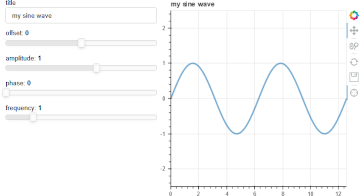初步指南#
安装 Bokeh#
Bokeh 官方支持和测试 Python 3.10 及以上版本 (CPython)。
您可以使用 conda 或 pip 安装 Bokeh
有关安装和您可能遇到的潜在问题的更多详细信息,请转到安装详情部分。
初步指南#
按照这些指南快速了解 Bokeh 最重要的特性和功能。
初步指南适用于任何 Bokeh 新手。使用这些指南的唯一先决条件是对 Python 的基本理解以及可用的 Bokeh 安装。
初步指南包含许多您可以复制到开发环境的示例。如果您想了解有关初步指南中涵盖的任何主题的更多信息,还有许多指向用户指南和参考指南更深入资源的链接。
创建简单的折线图
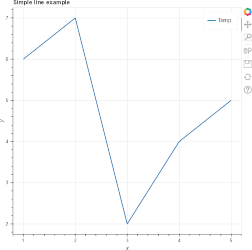
添加和自定义渲染器
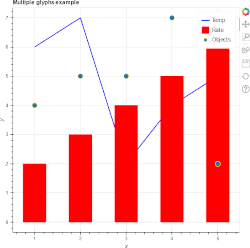
添加图例、文本和注释
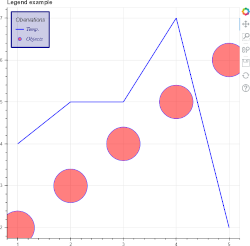
自定义您的绘图
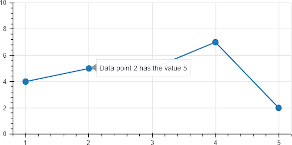
矢量化字形属性
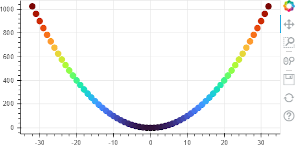
组合绘图
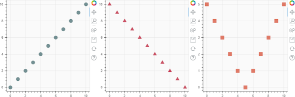
显示和导出
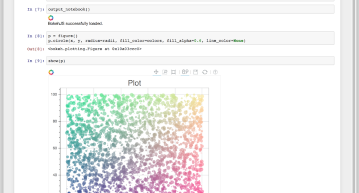
提供和过滤数据
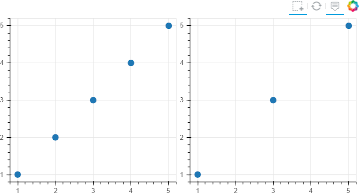
使用部件